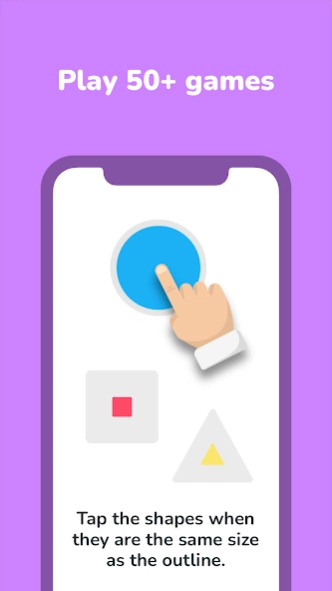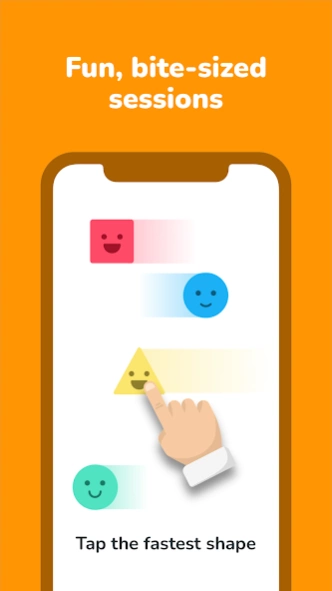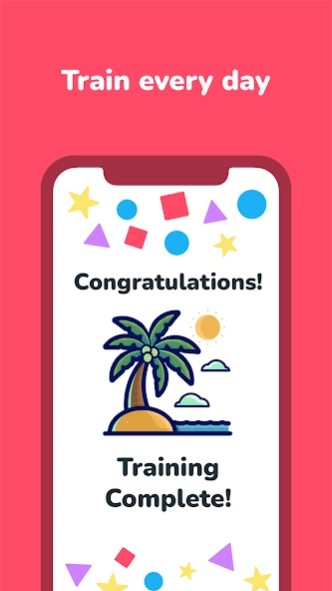Brain Games - Left vs Right 4.3.1
Free Version
Publisher Description
Brain Games - Left vs Right - Fun puzzles designed to test your memory and your mind!
Do you exercise? Do you exercise your brain?
Join the over 10 million people who've let their brain have a little fun!
Playing Left vs Right only 10 minutes daily can keep your mind sharp and help prepare you for a day full of challenges and new problems to solve!
Train your brain with 50 mini-games in our 6 fun categories applicable to your day-to-day activities!
* Awareness
* Adaptability
* Reflex
* Reasoning
* Precision
* Patience
You can start training every day for free. Additional games are available after watching a short video.
If you want to be a VIP, you can enjoy unlimited games and more daily training.
Did we mention you can try VIP for free too? You can try a free 7-day trial and if you don't like it, you can cancel at any time.*
Try it for yourself, don't take it from us.
Listen to the over 14000 people who have left reviews averaging 4.5 stars!
Thank you so much for giving your brain a chance to stay fit!
You can view our Privacy Policy here http://www.mochibits.com/privacy-policy and our Terms of Service here http://www.mochibits.com/terms-of-service
(* PLEASE NOTE: You must cancel the subscription before the second week if you choose to not get a subscription.)
About Brain Games - Left vs Right
Brain Games - Left vs Right is a free app for Android published in the Puzzle & Word Games list of apps, part of Games & Entertainment.
The company that develops Brain Games - Left vs Right is MochiBits. The latest version released by its developer is 4.3.1.
To install Brain Games - Left vs Right on your Android device, just click the green Continue To App button above to start the installation process. The app is listed on our website since 2023-01-03 and was downloaded 1 times. We have already checked if the download link is safe, however for your own protection we recommend that you scan the downloaded app with your antivirus. Your antivirus may detect the Brain Games - Left vs Right as malware as malware if the download link to com.mochibits.google.leftvsright is broken.
How to install Brain Games - Left vs Right on your Android device:
- Click on the Continue To App button on our website. This will redirect you to Google Play.
- Once the Brain Games - Left vs Right is shown in the Google Play listing of your Android device, you can start its download and installation. Tap on the Install button located below the search bar and to the right of the app icon.
- A pop-up window with the permissions required by Brain Games - Left vs Right will be shown. Click on Accept to continue the process.
- Brain Games - Left vs Right will be downloaded onto your device, displaying a progress. Once the download completes, the installation will start and you'll get a notification after the installation is finished.